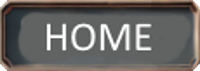How to Maximize Battery Life on Your Smartphone and Tablet
Maximizing the battery life of your smartphone and tablet is essential for staying connected and productive throughout the day. Here are some practical tips to help you extend the battery life of your devices in 2024.
1. Adjust Screen Brightness
One of the biggest battery drains is your device’s screen. Lowering the brightness or enabling adaptive brightness, which adjusts based on your environment, can significantly extend battery life.
2. Use Power Saving Modes
Most smartphones and tablets come with built-in power-saving modes. These modes reduce background activity, lower screen brightness, and limit performance to extend battery life. Enable power-saving mode when your battery is running low.
3. Limit Background App Activity
Apps running in the background can consume a lot of power. Go to your device’s settings and limit the background activity of apps you don’t use frequently. This can help preserve battery life.
4. Turn Off Unnecessary Features
Turn off features like Bluetooth, Wi-Fi, and GPS when you’re not using them. These features can drain your battery even when they’re not actively being used. Use airplane mode in areas with poor reception to save battery.
5. Manage Notifications
Constant notifications can wake up your device and drain the battery. Manage your notifications by turning off non-essential alerts and using do-not-disturb mode during specific times of the day.
6. Update Your Software
Software updates often include improvements to battery life and performance. Keep your device’s operating system and apps up to date to ensure you have the latest optimizations.
7. Use Dark Mode
Dark mode can reduce battery consumption, especially on devices with OLED or AMOLED screens. Enable dark mode in your device settings and supported apps to save battery life.
8. Optimize Location Services
Location services can be a significant battery drain. Use location services only when necessary and disable it for apps that don’t need it. You can also set location access to “While Using the App” to reduce battery usage.
9. Reduce Screen Timeout
Set your screen to turn off after a shorter period of inactivity. A shorter screen timeout can prevent unnecessary battery drain when you’re not actively using your device.
10. Monitor Battery Usage
Most devices provide a battery usage monitor that shows which apps and services consume the most power. Use this feature to identify and manage battery-draining apps.
Conclusion
By following these tips, you can maximize the battery life of your smartphone and tablet, ensuring they stay powered throughout the day. Adjusting settings, managing app activity, and keeping your device updated are key steps to preserving battery life in 2024.