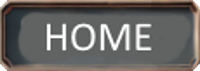How to Choose the Right Tablet for Your Business Needs
Choosing the right tablet for your business can significantly enhance productivity and efficiency. Here’s a guide to help you select the best tablet for your business needs in 2024, considering performance, features, and usability.
1. Determine Your Business Requirements
Start by identifying the specific tasks you need the tablet to perform. Are you using it for presentations, note-taking, remote work, or specialized business applications? Understanding your requirements will help narrow down your options.
2. Operating System
The operating system (OS) plays a crucial role in compatibility and functionality. The three main options are iOS (Apple), Android, and Windows. iOS is known for its user-friendly interface and robust app ecosystem. Android offers flexibility and customization, while Windows provides a desktop-like experience with compatibility for Microsoft Office and other business software.
3. Performance and Processing Power
For business use, a tablet with powerful performance is essential. Look for models with the latest processors, ample RAM, and sufficient storage. High-performance tablets ensure smooth multitasking and efficient handling of demanding business applications.
4. Display Quality
A high-quality display enhances readability and reduces eye strain during long hours of use. Consider factors like screen size, resolution, brightness, and color accuracy. Larger screens are better for presentations and multitasking, while higher resolution provides sharper and clearer visuals.
5. Battery Life
Battery life is critical for business tablets, especially if you’re frequently on the move. Look for tablets with long battery life and fast charging capabilities to ensure you stay productive throughout the day without constantly searching for a power outlet.
6. Connectivity Options
Consider the connectivity options available on the tablet. Wi-Fi and Bluetooth are standard, but if you need constant internet access, look for tablets with cellular capabilities (4G/5G). Also, check for ports like USB-C, HDMI, and headphone jacks for connecting peripherals and accessories.
7. Security Features
Security is paramount for business use. Look for tablets with robust security features such as biometric authentication (fingerprint or facial recognition), encryption, and secure boot. These features help protect sensitive business data and ensure compliance with security policies.
8. Accessory Compatibility
Accessories can enhance the functionality of your tablet. Consider devices compatible with keyboards, styluses, and docking stations. A keyboard can turn your tablet into a portable workstation, while a stylus is useful for note-taking and design work.
9. Software and App Ecosystem
Ensure the tablet supports the business software and applications you use. iOS and Android have extensive app stores with a wide range of productivity and business apps. Windows tablets offer compatibility with desktop software, making them suitable for more complex business tasks.
10. Budget and Value
Finally, consider your budget and the value the tablet offers for its price. High-end tablets may provide more features and better performance, but there are also mid-range and budget options that offer excellent value. Compare features and prices to find a tablet that fits your business needs without overspending.
Conclusion
Choosing the right tablet for your business involves evaluating your specific needs, the operating system, performance, display quality, battery life, connectivity, security, accessory compatibility, software ecosystem, and budget. By carefully considering these factors, you can select a tablet that enhances your productivity and meets your business requirements in 2024.